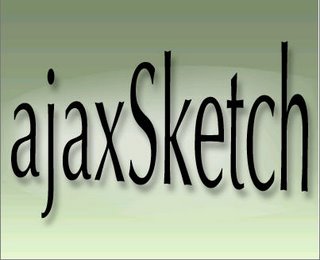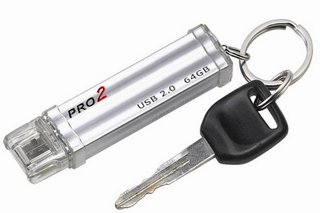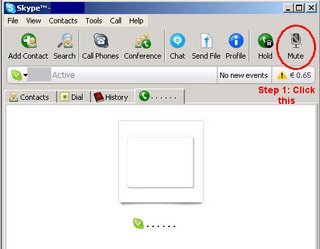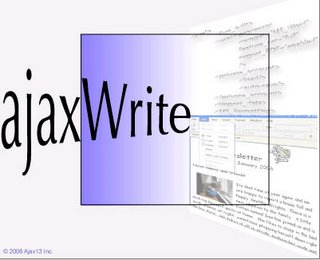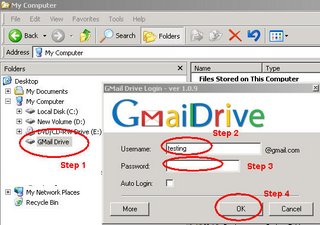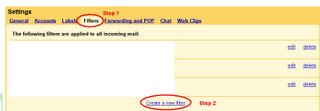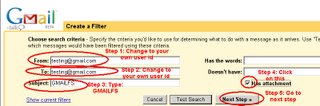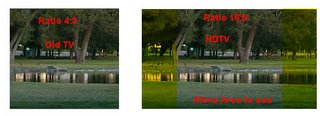voip phone. voip phonecard. voip USB Phone. voip Router. voip Gateway. Voice over Internet Protocol. If you live in overseas (outside of your home country), chances you have been using voip now and then.
When you make a call to overseas using a prepaid phone card that can allows you to talk more minutes than your "home phone". Its highly chances that you have been using voip.
What is so good about voip? it costs less, and allows you to talk longer than your normal phone.
Few years ago, it will cost me 1 dollars and 20 cents to make a call to my country, but now with voip, it will cost me 18 cents per minute. Big difference right ? but good for customer, so I do not mind.
What is the drawback of voip?
1. Emergency Numbers
most of the voip vendors required a broadband so in the event when there is a power cut or maintenance of the internet. You cant call Emergency numbers from your phone. It might be change in the future though *I am still puzzling how they will do that when the broadband is down*
2. Security / Encryption
Most voip vendors do not support encryption yet. But not to worry, this will be change in the future.
History of voip comes a long way, the quality varies from vendor to vendor, sometimes when you got more minutes, but the quality of the voice is horrible. Either I can not hear the other party talk, or the other party can not hear me, or both can not hear each other :).
So I dont really used a lot last time since the voice is horrible.
How about now? is it as bad as last time ? With internet bandwith is getting cheaper and faster. Its different now, if you have a good broadband (unlimited) with 128Kbps and above, you can use a decent voip from your own computer.
If you want to use voip at home, you will need:
1. PC
2. Sound Card
3. Microphone (*without this, the sound will be echo terribly*)
4. Webcam (*Optional, but it would be nice if you have a good web cam camera*)
5. voip Phone (*Can be USB, can be wireless*) -> See my old blog for Linksys USB phone for Skype
Refer to my blog for Logitech USB Headset 250If you have been using Yahoo, MSN or Google talk for chatting, you have already had voip applications. the voip ability already bundled with these Instant Messaging.
Quality of voice is varies from each one of them. But doesnt mean one of them is superior than the other. I used all of them with different reason and purpose:
These Instant Messanging comes with a built in voice chat:
1. Yahoo -> Call Icon
2. MSN -> Voice Icon
3. Google Talk
4. Skype
Based on my experience, Skype is the best for the voice quality.
If you have a good bandwith:
1. Use skype for the voice quality
2. Use MSN for the Web Cam (optional)
If you have low bandwith i.e. 56 K bps, dont lose heart, you can use voice too:
1. Use MSN for the voice --> You can still heard each other.
2. Use Yahoo for the Web Cam (optional)
If you have a bandwith cap i.e. Australia, Once your bandwith is capped, you can use these:
1. Use Google talk for voice
2. Use Yahoo for the Web Cam (optional)
You see, I used all of them at different time :). if One of the system is down for maintenance, you can switch to the other messaging system.
Thats my own experience, it could be different with other people :) so dont fight over it.
How about office? is there any practical real life scenario that is using voip? Sure, most companies now has already switching to voip since it will cost them cheaper. Especially if they are multi national company, instead of paying international call to call the subsidiary, so now they will just need to pay the bandwith which can be much lower than the international call.
What will they do is (Scenario only):
1. Assign 4 digits number within the company: 1234, 4567, 8903
2. Assign 2 digits for the company code in the same country: 45, 89, 43
3. Assign 2 digits for the country code: 65 (Singapore), 66 (Thailand), 22, 33, etc
4. Assign a prefix for voip, e.g. 1 for voip, 9 for dialing out, 0 for operator, etc
So to call someone in Thailand from Singapore: it will be: 1 65 45 1234
Then it will be uniquely identify an employee in Thailand, both of you can talk as long as you want now since it will be a voip and normally you only need to pay for the bandwith. The quality is comparable to normal phone. Except.....when the bandwith is low :-P.
Conclusion:
voip to voip -> normally free, thats why you can chat using google talk, skype, yahoo, msn for free as long as you are calling PC to PC.
voip to Mobile Phone or Home Line -> Most likely not free, come on, somebody needs to pay the bill to the telecom provider :). but it will cost less than the standard International Call rate.
For example:
When I use my International Calling Card to Singapore, it will cost me US$ 69 cents.
When I use a prepaid card to Singapore, it will cost me US$ 1 cents.
When the quality is BAD, which sometimes it does happen, I have no choice other than switch back to ICC card again. eventhough they are more expensive, but the quality is better :P.
So there is a trade off sometimes, I need to use both. Not all my friends are using Skype, Yahoo and MSN. Strictly they do not want to use Instant Messaging. Dont ask me why, but oh well. its up to them.
Lastly, dont forget skype allows you to make a call to normal phone with SkypeOut with a lower rate.
Voice Quality of skype out:
1. PC to PC , the quality is excellent - best :-)
2. PC to Phone, the quality drop to normal phone quality. but its reasonable though.
More info:
http://en.wikipedia.org/wiki/VoIPcya.