E90 - Messenger Client
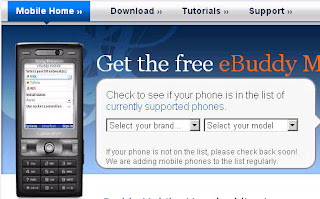
Unlike Windows Mobile. E90 did not come with a pre-installed Instant Messaging i.e. Yahoo, MSN or AOL.
Windows Mobile comes at least with a preinstalled Windows Messenger.
So after looking around for some "free" alternatives, I finally manage to found one client that is working fine with E90.
The client is from ebuddy: http://www.ebuddy.com/mobilebeta/
There is no official support fo E90 yet, so for the time being, you will need to get the client as Nokia N95.
Pre-req:
1. Make sure you are allowed to install unsigned application
2. Make sure you have your wifi ready (at your home perhaps ???) since the ebuddy will download the application from the web.
Step by steps:
1. Point your URL to: http://www.ebuddy.com/mobilebeta/
2. Select your Brand: Nokia
3. Select your modele: N95
4. Download the file i.e. eBuddyBeta_nokia_n95.jad
5. Transfer the file to E90 (*Using SD Card reader or the USB cable*)
6. Run the eBuddyBeta_nokia_n95.jad from Nokia File Explorer
7. The application will ask you
- a. Unsigned Installation warning -> Choose Continue
- b. Approve to connect to the internet -> let it pass and choose your access point
8. Download the application and ebuddy installation complete
9. You can found the new application under "Instalation folder"
You can run the application now. It should be quite straight forward to use. You will need to configure the "user id and password". but it works :).
Have fun......
cya
