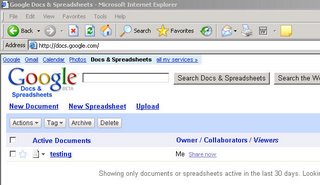PSP - Introduction

This is a game Console from Sony. I have had it for a few months, and I could tell you that I never regret to buy it.
I have a choice between Sony PSP and Nintendo DS. both have strength and weakness.
I have done my research and after careful investigation I found out that Sony PSP has a better processor and bigger screen and clearer screen than Nintendo DS.
So finally I decide okay, lets go with Sony PSP. And guess what, I never regret it :).
I bought the Sony PSP with the Operating System version 2.71 (FW 2.71)
Sony keep updating the OS / Firmware. Each version will introduce some new things, it could be good or bad :).
Its up to you to decide.
I am considered lucky since after a few weeks I bought Sony PSP, the patch for playing self-made program or homebrew appears.
What can you do with Sony PSP ?
1. Play Games using the disc
2. Watch video .mp4 or using Disc (UMD disc)
3. Picture Viewer i.e. .jpg files
4. Play music files i.e mp3
5. Surf Internet using a built-in browser *Keyboard sucks though*
After you apply the patches to allow play self-made program, the Sony PSP is getting better :)
On top of the above, you can do more:
1. You can play your old console games using emulator such as Nintendo, Super Nintendo, Sega, etc
2. You can open a .pdf file
3. Calculator (Range from Simple calculator until complex calculator like HP and TI calculator)
4. Any other self-made games such as Hangman, bomberman, sudoku, etc
So if you are thinking to buy a PSP or Nintendo DS. For me, I will choose a PSP than Nintendo DS.
Dont get me wrong, Nintendo DS has a lot to offer too, but the graphics is much better in PSP than Nintendo DS simply because the hardware spec in PSP allows that to happen :).
In the next few weeks, I might discuss more about the Homebrew program if there is enough request for it.
cya.