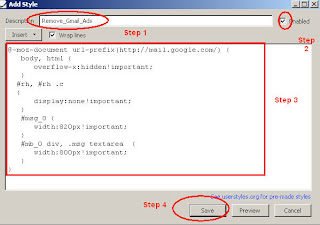Linksys Wireless Router is no different with other brands i.e. Netgear, SMC, etc.
I use linksys because I found the support service is good. So thats why I still stick with linksys.
I have heard running linksys Wireless Router with custom firmware. But I am not keen to try it out simply because it works.
And I dont see any added value with the custom firmware. Until today. I found myself in a bored situation, so while searching the web, I encountered some interesting thing with the custom firmware.
So finally I decided to give it a try.
and surprisingly its very simple to install :).
What is the benefit of running the custom firmware:
1. SSH -> You will be able to login to your router (linux firmware)
2. Webgui -> normal
3. More authentication options (WPA, etc, etc)
4. Samba client
5. Better GUI dashboard.
6. because you are a geeks
Here are the steps that I use to install the custom firmware.
I use dd-wrt custom firmware version 2.3
1. Check your Linksys router. Mine is WRT54GS version 4.0
Make sure your linksys router is supported because linksys have many different version. some of the version has "limited" storage, so the custom firmware may not be able to install to it.
WRT54GS version 4.0 can be identified by the serial number.
More info: http://www.dd-wrt.com/wiki
2. Download the dd-wrt from the website
Download the mini version. -> Generic version
3. Change your router to default factory (use the reset button and hold for 30 seconds)
4. Use "Wired" Cable and connect to your router
5. install the dd-wrt MINI version (generic) from the web gui
6. wait for 5 minutes when the "Upload successful"
7. press the continue button
8. reset the router to factory default again (use the reset button and hold for 30 seconds)
9. Use default user id/password: root/admin
10. Configure your new DD-wrt
11. If you want to install the standard version of dd-wrt, you can do that now, since the original linksys firmware does not allow you to upload 3 MB file, thats why you will need to install the mini version (2.4 MB) file.
its very simple :), the hardest part only to ensure that your router is "supported"
Lazy to post the screenshot since there are lots in the web site :P.
Other Website that is useful:
1. http://www.testmy.net/forum/t-12222
2. http://www.dd-wrt.com/wiki/index.php/Index:FAQ
cya