Remove Gogle Mail - Ads
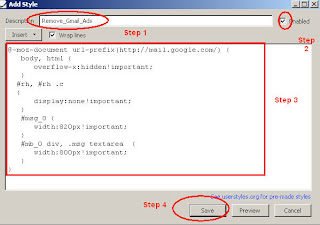
Always wondering about how to remove the Ads in the google mail ? (Right hand, sidebar)
There are a lot of information in the website now on how to remove this:
Most of the method only works with firefox, so here it is, just in case anybody interested:
Use Mozilla Firefox 1.0 - 2.XX
1. Install the extention for Mozilla Firefox called Stylish
URL: https://addons.mozilla.org/en-US/firefox/addon/2108
2. Restart Firefox
3. Tools -> Extentions -> Stylish
Choose Options
A new window will appear
4. Choose Write
5. Description -> Remove Gmail Ads (See the picture)
6. Enter these foolowing lines : (See the picture)
--- Cut Here - Begin
@-moz-document url-prefix(http://mail.google.com/) {
body, html {
overflow-x:hidden!important;
}
#rh, #rh .c
{
display:none!important;
}
#msg_0 {
width:820px!important;
}
#mb_0 div, .msg textarea {
width:800px!important;
}
}
---- Cut Here - End Here
7. Click save
8. Then try to go to your gmail now.
Have fun :)
More Info: http://dep01.livejournal.com/304577.html
cya.

0 Comments:
Post a Comment
<< Home