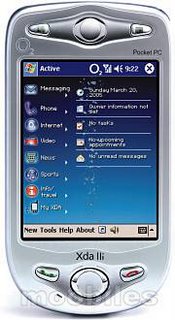Negear Skype Wi-Fi Phone
Skype is getting popular now. Lots of companies are supported this product from linksys to Netgear. Now netgear challenge linksys by also producing this wifi phone.
The difference is:
1. this wifi phone will be able to connect to skype directly -> no need to have PC / Notebook like linksys phone CIT200. What you will need to do is just the skype user ID and skype password
So far the spec from the website is:
1. Wifi 802.11g
The speed should be good if it can reach 54Mbps. but as most hotspot use 802.11b, hopefully it will be fast enough :P.
2. It will support encryption (*Hopefully up to 128 bit*).
Since I have not seen this product yet (not yet released as of this posting)
I can only guess:
1. The O/S most likely is linux *cut down the license cost*
Notes: Linux can already run skype now. Tested works with my flat mate.
2. Encryption for the phone at minimum will support 64 bit.
Things that I am not really sure:
1. Will it support 128 bit encryption?
2. Will it support Wifi authentication using Internet Explorer -> sign in using user ID and Password. *Update: It will not work*
Update as of 22nd June 2006
The Skype Phone will not work since it does not contains web browser. So the phone will only work with WEP Key (*WPA key is unknown*).
From the website:
Q: Can I use the NETGEAR Skype WiFi Phone at any WiFi hotspot?
A: The Skype WiFi phone does not contain a web browser therefore can not access hotspots, which require web-based login or authentication.
Source Info: http://www.netgear.com/products/details/SPH101.php
More Information including images:
http://tools.netgear.com/skype/
cya